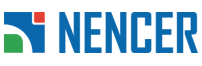DOMESTIC BANK TRANSFER PAYMENT
With this payment method, after you complete the order registration process on the website, please follow the steps below:
Step 1: Transfer funds to one of the accounts listed in the Bank List below.
Step 2: After successfully completing the transfer, please contact NENCER’s Sales Department using one of the following methods:
Note:
In the transfer description, please include "Thanh toán nencer 0969110xxx" or "Thanh toán nencer abc123".
(Where 0969110xxx is the phone number you registered for the service OR abc123 is the contract number you have with NENCER.)
We will not be responsible if you transfer to the wrong account or an account not listed on the https://nencer.com website.
In case we have not received the payment due to bank transaction delays, please scan the Payment Authorization form so that we can expedite the activation process.
Bank List for payments via bank transfer
MBBank - Hoang Quoc Viet Branch
Account Holder: NENCER Online Software Co., Ltd. Account Number:: 216688999
ACB Bank - Ho Tung Mau Branch
Account Holder: DAO VU DIEP. Account Number: 13378941
You may also make a transfer by depositing money via the ATM system. After transferring the funds, please contact us through the LiveChat system or call our company directly to notify us. We will verify the account and activate your service as soon as possible.
ONLINE PAYMENT
Payment via Paypal
IN-PERSON PAYMENT AT THE OFFICE
You may visit the NENCER service office directly to process payment for new registrations or service renewals at the following address: